Those who don’t know how to make maps for wedding invitations can create them digitally or creatively. These DIY map wedding invitations are fantastic for guiding guests in your destination wedding or if you want to create a map to help them go from the ceremony location to the wedding venue.
Speaking of maps in wedding invitations, you should also notify guests of their accommodation for the wedding. Read how to word hotel information for a wedding to learn more.
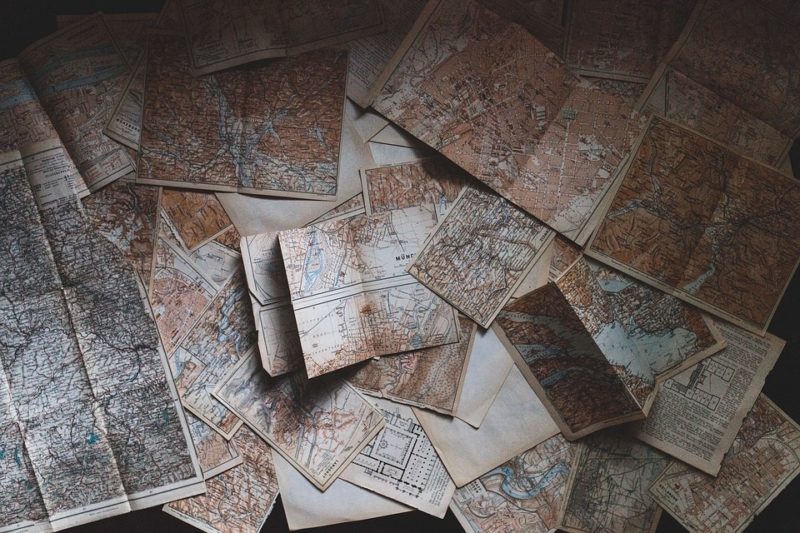
2 Ways On How To Make Maps For Wedding Invitations
Option 1. Print Google Maps for your wedding invitation
The easiest way to create map for wedding invites is with Google Maps. You need to print the information and put the map insert in your wedding invitation suite.
Google Maps is easy for wedding venue directions because you only need to put the places as markers via the get directions tab. This is especially useful for a destination or weeklong weddings where you need guests in different venues.
Then, select the map scale or personalize the directions from the guests’ accommodation to the wedding venue or the ceremony venue to the wedding reception. In more detail, we will explain how to create wedding map inserts for wedding invitations below.
Option 2. Create hand-drawn maps for weddings
The second option for creating maps for wedding invitations is to draw the map yourself. It’s pretty fun to create a hand-drawn map, and it might be easier for guests to understand than printed inserts from Google Maps.
Of course, this method is only practical if the wedding location is not complicated, to begin with. Avoid creating a map with too many unnecessary details and ensure that it matches the aesthetic of the wedding invitation suite.
Artistic couples who want a creative approach to their wedding invitation map inserts will enjoy doing the maps themselves. Just make sure that the map still serves its purpose.
How To Make A Wedding Map On Google Maps?
- Create a new document in MS Paint or any program you’re familiar with drawing with
- Put the wedding ceremony venue on Google maps and its directions toward the reception location
- Copy the Google Map image or press Print Screen, then paste it into MS Paint
- Adjust the fit accordingly and use the drawing tool to trace the major route from your wedding venue to the reception
- Adjust the line thickness, color, and curve so the guests will understand the best directions between the ceremony location and the wedding reception
- Select the text box in MS Paint and label your wedding map insert
- Customize the wedding map with callout bubbles; you can fill them with colors to hide unnecessary spots and routes
- Be creative with shapes and clip arts, so the major wedding venues are easily seen
- Export your DIY wedding map insert as JPEG OR PDF for easy printing
Do you want to print your invites at home beside the map inserts? Here is how to print wedding invitations at home.
How do I add a Google map to my wedding card?
- Get the location you want for the guests on Google Maps
- Adjust the map accordingly and use a snipping tool to crop out the part of the map you want to copy
- Save the image as JPEG and print it to add to your wedding card
Alternatively, you can use your wedding website so the guests can click the Google Map link directly on their phone when they’re driving.
- Open Google Maps and go to the directions you want to chare
- Select Menu and Share
- Shorten the web page link and copy the URL to your wedding website direction portion
How to draw a wedding map yourself
If you don’t know how to draw freehand, you can use Google Maps with your DIY hand-drawn wedding invitation map inserts:
- Create and print the wedding map off Google Maps
- Manually trace the roads using the printed map as a guide
- Personalize the hand-drawn map
How Do I Create A Location Map For My Wedding Invitations?
- Use an online map generator for your convenience
- Input the addresses you want to share with your guests; the location of their hotel, wedding venue, reception, and other places for your wedding
- Use the “Directions” tab and add locations as needed
- Adjust the map size to make it easier to understand
- Proofread the wedding map and mark the locations with shapes or images, so they’re easier to notice
- Print the map or share a digital screenshot on your wedding website for additional reference
How Do You Write Directions For Wedding Invitations?
Include the complete accommodation name, exact wedding venue name, addresses of the wedding ceremony and reception locations, and driving routes.
Wording example for wedding direction card
Directions
[Complete wedding venue name]
[Complete wedding venue address]
From the East/West/Guest accommodation:
[Explain to the guests the best route, what directions to take, where to exit, and how long they expect to travel before merging, for example. You should also explain markers and what side they will see the wedding venue.]
Conclusion
And that’s it! You just learned how to make maps for wedding invitations using Google Maps or drawing the map insert yourself.
You can also print and trace the map for your DIY wedding map. Alternatively, you can have a wedding direction card in your invitation suite to guide the guests’ travel and driving expectations.
